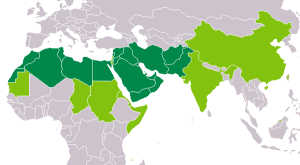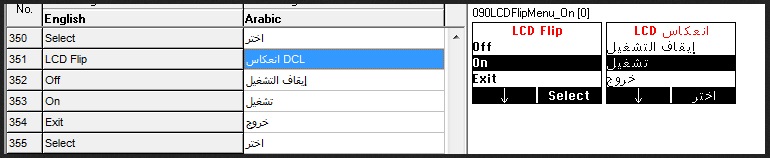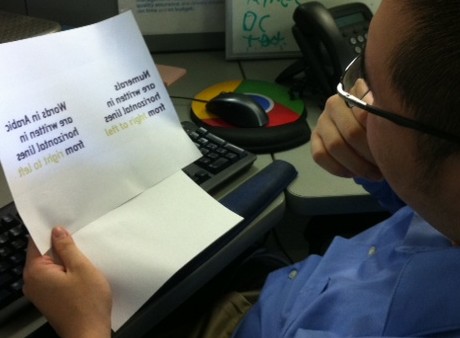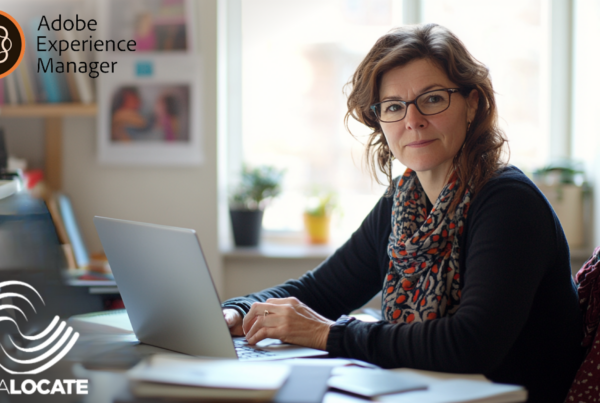Strange but true, your success at brand globalization could hinge on carefully localizing your communication into RTL or Right-to-Left languages.
Which languages are written RTL, you ask?
Taking your company global is a significant business decision.
If you’ve already begun the process, you know how involved the decision is.
The promise of substantial potential new sales and market share is matched in size by the challenges you face in communicating with your new customers in their respective languages, cultures, and countries.
Languages Can Read Left-to-Right (LTR), Right-to-Left (RTL), and Often Both at the Same Time
Successfully translating English into other LTR languages (Spanish, French, German, etc.) has many challenges. Translating English into RTL language scripts (Arabic, Hebrew, Farsi, or Urdu, just to name a few), though, has its unique challenges.
The biggest challenge for RTL languages is that a lot of English content is authored in formats that do not support RTL text at all. This completely changes the translation process, because you first have to convert the content into a format that supports RTL scripts before you can even begin to translate anything. You also have to determine whether the end-user format of your text will support RTL.
For example, if you are selling a handheld meter in the Middle East, you may have to re-program the software that controls the meter so RTL text can be displayed. This requires not only allowing for Arabic characters in the display, but also reversing the layout of the screen so paragraphs are aligned to the right instead of to the left.
The software should also allow for both LTR and RTL text to co-exist within RTL sentences without having to manually rearrange letters or words to get them in the right order on the display.
In the center column of the image above, you can see the translation for “LCD Flip” in a graphical user interface (GUI) emulator for a handheld meter. On the right is how the same text strings will appear on the display. Because the meter’s software does not accommodate bi-directional text, the translator had to rearrange the text in a grammatically incorrect way in order for it to show correctly on the display.
When it comes to websites and RTL languages, many web developers do not take into account that RTL languages require the layout of whole pages to be reversed from left-alignment to right-alignment. Depending on how a site is structured, you may need to have a separate set of styles for RTL text or find a way to apply RTL text direction to pages universally.
After you get the format straightened out, punctuation is the biggest challenge for RTL/bi-directional text. Translation tools and systems often apply LTR text direction to certain punctuation characters automatically, such as hyphens, parentheses, forward slash, etc. This makes the text look very strange when it comes out of the translation tool. Often a translator will then have to manually fix the text direction of punctuation.
If your organization plans to expand its business into parts of the world where RTL languages are spoken (see map above), consider these suggestions from Medialocate’s Senior Project Manager, Thomas Huang (pictured below):
Many new translators get a headache when it comes to localizing RTL languages. Despite their large presence in the Middle East and Africa, most software applications and Web sites are centered around LTR languages.
When localizing for an RTL language audience, it does not just simply involve direction of the text, but everything else within the project – including menu bars, images, and many other elements within a software user interface or a Web page. It can often be enough to make developers ‘bang their heads on the wall.’
However, turning everything around from LTR to RTL is actually the easy part.
The problems arise when dealing with parts of a client’s project that must remain LTR within RTL sentences, such as parts numbers, company names, product names, phone numbers, etc. It creates what we call ‘bi-directional’ text, which requires special attention to detail to make sure the text direction changes in just the right places.
It’s fine when the linguist types directly into a word file, but it gets ugly real fast when trying to input the translation into a software or go through a translation tool such as Trados.
For example, if we were to input the term ‘RGT-123’, the output can vary greatly in a RTL translation, deepening on the format of the file:
RGT-123
-RGT123
123-RGT
RG123-T
The Lesson Learned
When selecting a language service provider to localize your websites, software interfaces or other projects, make sure the one you pick has extensive experience with all the world’s languages.
Call MediaLocate at 800-776-0857 or visit our MultiMedia Services page to learn how your organization can benefit from using MediaLocate’s services.